It is well known that blood can be any colour but not red and that zombies disappear as soon as daylight arrives. For a game like PUBG to survive in the country, it can only be changed again and again at various points where it could flop. This has led to the result that although the game can be launched properly the experience and the look and feel are greatly diminished.
How to Use the Game on Different Devices?
There are many international games that cannot be downloaded from either the App Store or the domestic app shops for Android phones, so how can you download and then access the game properly? Here is a guide to the correct way to use the game on different devices.
Step1: Game Download
1. iOS is easy to have a solution because all apps within iOS have a more uniform download channel: App Store. The content or zones of the App Store can be changed according to different Apple IDs, so it is only necessary to have a non-national Apple ID ready.
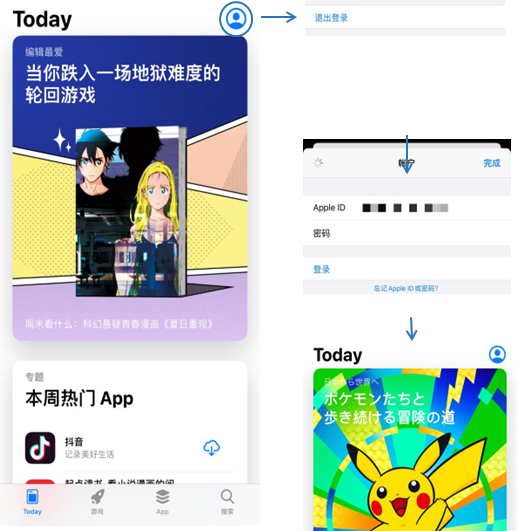
Non-national Apple IDs are very easy to obtain and can be purchased directly from some platforms. The details of how to do this can be seen in the diagram below.
2. There are various client download channels for Android, but we recommend a few common ones, such as TapTap’s client, where you can download the international version of many games, and Qoo’s client.
3. In addition to this, the Google Play Store is the largest app shop in the world, and almost all Android software can be found in the Google Play Store. Once you have mastered the use of the Google Play Store, all the other app shops mentioned above can be uninstalled if you don’t need to use the forum section of them.

If you want to use the Google Store, you must first learn to access the Internet scientifically. There are many accelerators that can be found on the Internet now, but it is recommended that you use the more well-known paid services abroad, as this way privacy and stability are guaranteed to a certain extent.
Here recommend VPNs. You can download VPN on the official site and go straight to the page and use it once you have downloaded and installed it. Be careful not to download pirated software by mistake. Once you have selected the line you want to use, you can use the Google Play Store directly by tapping on the link. Overall, VPN service is relatively convenient to use.
If you can see Google normally after connecting to VPN, then the proxy is working and you can also check if your Google account is locked out of the zone. Alternatively, you can open the Google Play Store – Settings and see if it shows Device Not Authenticated at the bottom. In this case, you will need to resolve the device authentication issue, and specific solutions can be found on the web.
Generally, once you have successfully connected, you can download PUBG Mobile directly from the Google Play Store by logging into your Google account.
Sterp2: Game Itself
After successfully downloading and installing the international version of PUBG, if you are still restricted due to network issues.
You can choose to select other servers and try to choose a line with a full signal grid and low digital delay at the back because this game still has relatively high requirements, or a high delay will make the game experience plummet. Also, sometimes the events inside different zones vary, so you can check the strength of the specific event before entering.
Best VPNs to Play PUBG Mobile
Bypass these bans and geo-restrictions for PUBG mobile games – use a VPN to change your virtual location and access blocked games and other entertainment. Additionally, a VPN can help avoid ISP speed throttling and reduce pings. Read on to find out the best VPNs for playing PUBG Mobile.
NordVPN – Best VPN for PUBG Mobile
Black Friday deal: 63% off + 3 months free

NordVPN is our favourite and the best VPN for PUBG. It’s fast, has all the necessary features, and has a massive 5,500 servers in 59 locations, 13 of which are in Middle East and Asian countries.
NordVPN also has advanced security features. And the CyberSec feature for blocking ads and trackers. NordVPN also offers the SmartDNS feature, which is great for unblocking streaming platforms. Fast speeds and a track record of top security make it the best VPN choice for gaming.
Surfshark – A Fast VPN for PUBG Mobile
Best Deal: 24-month subscription, USD2.49/mo. Save 81%
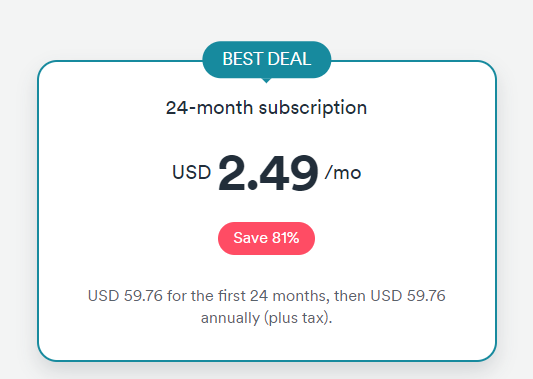
Surfshark is known for its fast speeds and very affordable prices, as well as a large number of servers all over the world. In fact, Surfshark has 3,200 servers in 99 locations, 12 of which are in the Middle East or Asia.
Surfshark is great for all the neat features of gaming, plus it’s very safe. With military-grade AES-256 encryption, 2FA, and a well-functioning kill switch, your online anonymity and security will always be guaranteed.
PureVPN – Best Server Locations for PUBG
Special Deal: Grab 5 Years of PureVPN For just $10.95 $1.49/mo.
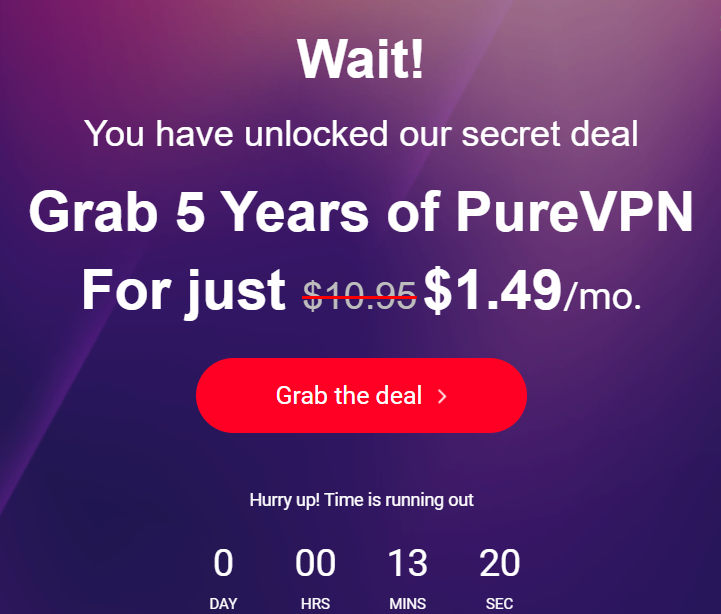
PureVPN is a great VPN for PUBG, it is the provider with the most server locations in Middle East and Asian countries – 18 of them are located in these regions. Other than that, PureVPN does a great job of unblocking things like streaming services.
As for features, PureVPN has good split tunnelling capabilities and is easy to configure as well. There’s also a kill switch in case your connection becomes insecure. And, unlike the other providers mentioned above, it supports port forwarding, which is useful if you want to create your own game server.
The above is the way to download PUBG on your own mobile phone. You can follow the above method step by step, wish you a good time in the international service!




