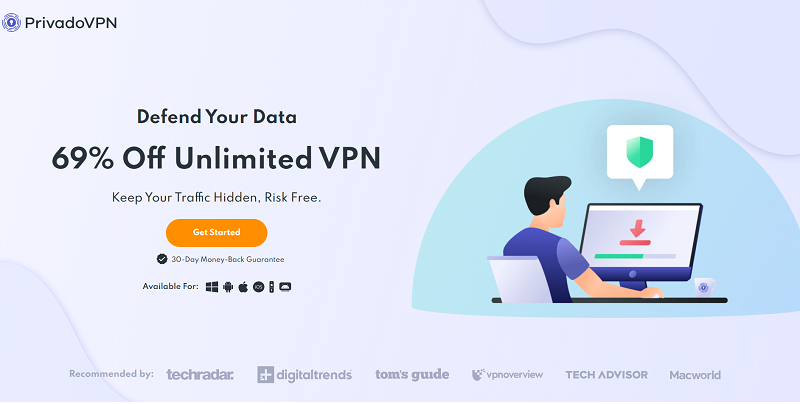The best VPN clients for Mac and Windows protect your internet privacy and keep your MacBook or Windows safe.
Secure VPN software adds a layer of encryption to your internet connection and hides your real IP address from third parties.
After 56 tests, we’ve found the best free VPN for your security.
PrivadoVPN is the best free VPN service in 2022.
Picking The Best Free VPN for You
Free VPNs often have different restrictions on internet speed, data, and server availability. In everyday use, this isn’t necessarily a problem. Which provider you choose is primarily a matter of personal preference.
Are you planning to use a VPN for streaming? Then, it’s important to have reliable speeds and lots of data available. Note that when it comes to streaming, paid VPN services are faster and have no data caps, so their experience is generally better.
No matter what you want to use a VPN for, it’s worth seeking out a free VPN that has servers in your country but no speed caps. The hard part is that most free VPNs offer a limited number of server locations, but that doesn’t mean you can’t find them.
PrivadoVPN – The Best Free VPN for Windows and Mac Users with A Great User Experience.
| Features | Free Version Performance |
| Data limit | 10 GB per month |
| Speed cap | None |
| Encryption | AES 256-Bit |
| Netflix | Yes |
| Torrents | Allowed |
Quick Review of Privado VPN
PrivadoVPN was established in 2019 and places a strong emphasis on privacy and security, as its name suggests. This relatively new VPN provider adheres strictly to a no-logs policy and employs the strongest encryption techniques.
The quickest and most private VPN service on the planet, according to PrivadoVPN, is its claim to fame. That is a strong assertion. We’ll see if PrivadoVPN fulfils this promise in the course of this review. We evaluate them for their speed, safety, and user-friendliness, among other things.
Why Choose PrivadoVPN?
Badge Editor’s Choice PrivadoVPN promises to keep you private, and it excels at it. There are many reasons why this provider ends up at the top of the list. First, PrivadoVPN is available for Windows, Mac, iOS, Android, and Android TV. PrivadoVPN also has a FireStick app, so you can also use this VPN on different smart TVs. Finally, it works with Netflix, which is uncommon for free VPN services (hence a huge plus).
With PrivadoVPN, there is absolutely no problem downloading torrents; we tried downloading a few different torrents ourselves while connected to PrivadoVPN, and the process worked smoothly.
Privado VPN offers unlimited speeds as long as you stay within the 10 GB per month data limit. Please note that you will still be able to use PrivadoVPN after finishing 10 GB of data per month. You will be limited to one server and 1 Mbit speed, but you will still be protected and anonymous.

Also, considering it’s a free VPN, there are many server locations to choose from: Frankfurt, Zurich, Paris, London, Amsterdam, New York, Chicago, Washington, Miami, Los Angeles, Montreal, Mexico City, and Buenos Aires.
Finally, PrivadoVPN free vision also comes with an automatic kill switch. This is an important security feature usually only found in paid VPN services.
Detailed Features of PrivadoVPN
Speeding Results – How Fast is Privado VPN?
In fact, PrivadoVPN‘s quickness impressed us. It wasn’t the quickest VPN we’ve ever seen, but it still performed quite well in our tests. PrivadoVPN had an average speed rating of 51.7 Mbps across all testing periods and regions.
According to our speed testing, PrivadoVPN Free fared as follows:
| Country | Download | Upload | Ping |
| UK | 91 Mbps | 61 Mbps | 14 Mms |
| Germany | 91 Mbps | 73 Mbps | 19 Mms |
| US | 68 Mbps | 15 Mbps | 130 Mms |
In our speed testing, PrivadoVPN Free performed equally as well as the premium version. It is evident from the minimal to nonexistent server congestion that PrivadoVPN does not speed-throttle its free servers.
The free VPN offered significantly faster connections in the UK and Germany than the paid version. Additionally notable were the long-distance speeds into the USA.
Privacy & Security – How Safe is Privado VPN?
No matter how quick a VPN is, if it doesn’t also protect your online information, it’s useless. A good VPN encrypts your data and increases your online anonymity. PrivadoVPN excels at all of these tasks.
The headquarters of PrivadoVPN is in Switzerland, a country with strong user privacy laws. As a result, PrivadoVPN is exempt from the requirement to maintain user logs. Additionally, all requests for client data at PrivadoVPN must be given to the consumer lawfully.
PrivadoVPN adheres to a strong no-logs policy and doesn’t keep records of user activity. Additionally, the VPN service provider doesn’t log your IP address. In other words, no information about how you browse the web is collected.
Additionally, PrivadoVPN servers are totally shielded from IP and DNS breaches. As a result, customers may utilize the PrivadoVPN network without worrying about anyone watching what they do online.
Streaming Results – Is Privado VPN Good for Streaming Platforms?
Result of Unblocking US and UK Netflix
PrivadoVPN is a practical way to get around geo-restrictions on Netflix. The VPN streamed video files from the US and UK libraries during our streaming testing. However, the VPN is unable to unblock other significant Netflix areas, such as Canada, Germany, and Japan.
Result of Unblocking HBO, Disney+, and Hulu
PrivadoVPN may also unblock other well-liked streaming services like Disney+, Hulu, HBO Max, and the American Amazon Prime Video library. When compared to the vast majority of free VPN services, this is outstanding. Unfortunately, Privado VPN can not allow us to watch sports on DAZN.
Despite the unblocking of numerous content platforms, there are still no recognizable streaming servers, which is a concern. You are forced to use time-consuming trial and error to determine which servers are compatible with each streaming platform.
Additionally, the PrivadoVPN software does not allow you to favourite a server for later usage once you have discovered one that is compatible with your preferred streaming app.
PrivadoVPN does an excellent job overall at unblocking geo-restricted video content, but there are other streaming VPNs that are far better.
Ease Use of Proton VPN on Windows & Mac
Quick and Easy to Install Proton VPN:
#Step1: Register with ProtonVPN. Create an account and choose a plan.
#Step2: Install and download its apps. Simply adhere to ProtonVPN’s on-screen directions.
#Step3: Open the ProtonVPN application. Start securely browsing the internet by connecting in one click to the quickest server.
The Quick Connect function allows you to instantly connect to a ProtonVPN server. When you connect to a server, it’s cool how ProtonVPN shows you the stages your connection is taking as they happen: initiating a connection, authenticating the user, creating a VPN tunnel, and assigning you an IP. The name of your server, your IP address, the load percentage, and your protocol are all displayed at the top of the window by ProtonVPN. Your network consumption and time are highlighted by ProtonVPN’s “Session Traffic” stats at the bottom of the screen.

Scroll through the list of nations on the Countries page to manually connect to a server (or you can select a country on the map). Similar to mobile apps, ProtonVPN indicates the cities where each server is situated. A green, yellow, or red circle denotes the load percentage. I like how ProtonVPN makes it easy to locate specific servers; for example, Tor servers have an onion emblem next to them, and P2P servers are indicated by arrows stacked on top of one another pointing in opposing directions.
While the majority of the functions in the Windows and Mac programs are the same, there are a few minor variations. Split-tunneling is not available on the Mac software, while only OpenVPN and WireGuard are included in the Windows version.
Overall, the Windows and Mac programs have a ton of amazing customization options and are highly user-friendly. They also have all the features you could want.
Final Thoughts
There are some limitations to keep in mind when using PrivadoVPN. First, there is no dedicated Linux application. Besides, you can only use the free version of PrivadoVPN on one device at a time. Other than that, PrivadoVPN performed very well in our tests and has some impressive features that you won’t get from a free service. Privado VPN is by far the best free VPN we recommend you use.